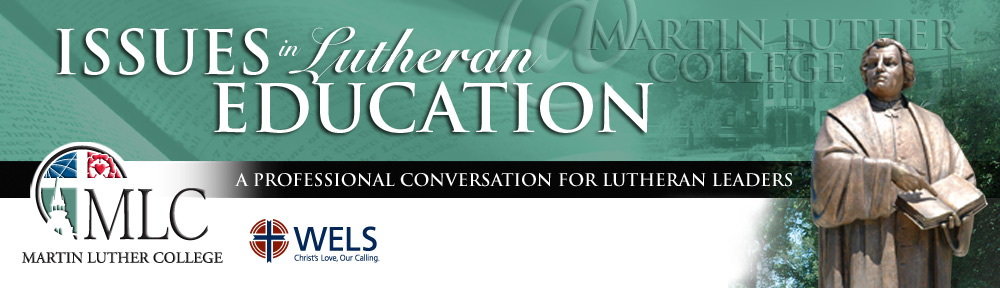This article is part 2 of a four-part series.
Written by Martin Spriggs
In part 1 of this series, we explored the foundational elements of prospect database maintenance and activity tracking. The accuracy and completeness of your list will insure that your outreach activities to potential students and their parents will be as good as they can be. Only when your school records every “touch” with a prospect can you build an accurate picture of the relationship and determine next steps. These touches need to be faithfully recorded into the database by everybody who might have a role in the prospect nurture process.
Today’s post deals with another kind of process: prospect “acquisition.” Just how do you begin to build a useful database of prospects?
You probably already know from experience that potential students can come from many sources: walk-ins, referrals, relatives, newspaper advertising, website, preschool, etc. We won’t dwell on the many channels that are available to your school. You know them better than I do. Just be sure to systematically list, plan for, and explore each of them with a strategy that is sustainable. Here we’d like to spend time on some technical considerations related to that acquisition process.
Your website should still be the centerpiece of your digital outreach strategy. Studies show that before a parent will consider scheduling a visit to a private school, they will spend significant amounts of time browsing their website, looking at things like faculty information, test scores, activities, class sizes, and any other data that will help them formulate an opinion of what your school is really like. Needless to say, your site needs to be well kept, up-to-date, and relevant to those prospects. For a fuller definition of a mission-focused website and steps you could take to make it more so, see Websites and Missions: Reaching Out in a Digital World (http://bit.ly/1OeRSS6).
Perhaps one thing you didn’t think your website could give you is insight into who is visiting and how they got there. Most web content management systems support Google Analytics, a free tool that when pointed at your website can give you rich data about your visitors. One of the most useful reports provided by the free tool is found in the Acquisition tab. In the “All Traffic” section is a report named “Channels.” The data there will tell you what search terms your visitors used to find your site. Usually the top listing will be your school name or some variation of it.
As you scroll down the entries, you will recognize that it represents a kind of “wish list” for your visitors. What were they looking for? You may see things like “preschool,” “all-day kindergarten,” “student-teacher ratio,” or “student aid.” A closer look at this data and other available reports can inform your webmaster about what kind of content should be developed and highlighted to attract prospects and provide relevant content once they arrive.
Other reports will reveal location, what pages visitors lingered on, and what pages they left the site from. This kind of intelligence should be cultivated regularly and should guide your web-based prospect acquisition strategies. To learn more about Google Analytics, visit http://www.google.com/analytics. Google also provides excellent resources to help you plan your website content, attract visitors, and interpret the analytics they provide. In fact, they have a whole website devoted to webmasters at http://www.google.com/webmasters.
First-generation websites were digital billboards but little else. Today we can have sites that adapt to our visitors based on analytics and even allow them to interact with us. A key prospect acquisition approach is to engage them while online. A new crop of website tools will help provide a way for prospects to “talk back” to you. You now can easily add polls, surveys, and interactive forms to provide this two-way communications channel with your digital visitors.
Internet researchers have found that sites that ask a question, seek input, or allow feedback have a better chance of turning a visitor into a customer. Think through what questions or brief surveys you could ask. Example: “The most important quality I’m looking for in a school is: 1) small student-teacher ratio, 2) high graduation rate, 3) test scores, or 4) well-trained faculty.” Or even something fun like “My favorite subject in school was: 1) math, 2) spelling, 3) science, 4) geography, or 5) recess.” Once they have completed the survey, be sure to give them the aggregate results from all previous respondents. While surveys or polls may provide insights into your visitors, the goal is to engage and ultimately get them to provide you with even more information about themselves. This information may wind up in your prospect database. A few good poll/survey tools are PollDaddy (http://www.polldaddy.com), Survey Monkey (http://www.surveymonkey), and Zoomerang (http://www.zoomerang.com).
Yet another way to gather information from your prospect is through online forms. This is the logical next step from simple polls and surveys. Your form offers an opportunity for the visitor to reach out directly to you. Forms could range from simple feedback opportunities to requests for a visit or tour. Ask yourself two questions as you determine what forms might be most useful for you: 1) What might a prospect who visits our website be willing to share with us? 2) What must we know about this prospect to continue a meaningful dialog? The intersection of those two answers should help determine what kinds of forms you can place in your visitors’ path. Excellent forms tools are Google Forms (http://www.google.com/forms) and JotForm (http://www.jotform.com).
In many cases your website will be the front door of your prospect acquisition program. Through analytics, polls, surveys, and forms you can begin engaging your site visitors and having conversations about their needs and your school.
There is another very important component of prospect acquisition we have largely ignored over these past two articles. We’ll take care of that next time when we jump into the world of social networks and how they can help populate your prospect database . . . if used correctly. Stay tuned.
Martin Spriggs is chief technology officer for WELS. He also produces a weekly podcast called the WELSTech Podcast with his co-host, Sallie Draper. They discuss all things technology, especially as they relate to their usefulness for ministry.