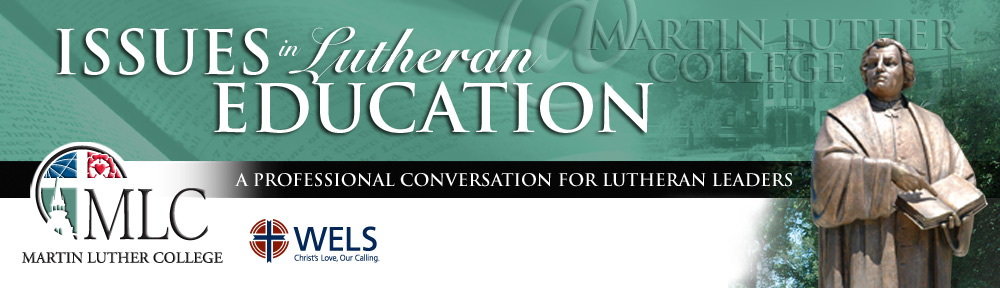Written by Martin Spriggs
This article is part 3 of a four-part series.
In part 2 of this series, we dealt with the process of prospect “acquisition” and answered the question of how to build a database of prospects. After all, your prospect database has to have real live prospects in it! Yet having a database full of names, addresses, phone numbers, and notes isn’t enough. What can you do with that data? How is it useful to you and your school? That is the subject of this third installment of “Prospect Management for Schools.”
One of the reasons you put your prospects in a database, rather than a simple spreadsheet or word processing document like Microsoft Word, is that you can run reports against that data. If the data is well maintained and you have been faithfully recording “touches” (read article one for more on that), you have a wealth of information about your prospect management activities. For instance, you could run a report that would show you groupings of prospect children by age to inform advertising material that might focus on aspects of your school appealing to a particular age group. Even better, you could run a report on those families who expressed interest in accelerated classes or those with special needs—if you captured that kind of data in the first place. That information could then help you make decisions on future curriculum choices or a tangible reason to reach out again to a particular family.
Reports are the key to any kind of database, and certainly a prospect database. Before you begin to build or rebuild a database, you should first write down all the reports you would like it to provide for you. Do you want a report grouped by parents by church home? You need to capture that data when you create the records. Want a report that shows the age of the children? Better ask for that. Looking for all the kids in the database who attended last summer’s VBS? Well . . . you get the idea. Here is a list of the data fields a prospect database should include, at a minimum:
- Parent name, address, phone, email
- Parent church home (if any), church background
- How they heard about your school
- Would they be interested in tuition assistance?
- Do they have any connections to current church or school families?
- Children name, age, current school
- Special needs
- Are they willing to receive occasional mailings or emails?
In addition to these “primary” fields, your data should also include “touches,” which would include things like events attended by parents: worship services, open houses, sporting events, etc. No doubt, this will take some diligence on the part of all the faculty and staff of your school — keeping their eyes and ears open to the presence of these prospects and then getting that data into the database. Your database will only be as useful and powerful as the data that goes into it.
As I mentioned before, the best way to build a database is to make a list of all the reports you’d like it to produce for you. Brainstorm with your staff all the possible reports they’d find useful in finding new students. Ask questions like these: If you wanted to promote a Kindergarten Round Up, what would you like to know about the parents and children who might be considering that next year? If you wanted to advertise a summer basketball camp, what data would you need to create a good list of prospective children?
Now you might say you’d just mail or email everybody on the lists you have so as not to miss anyone. After all, you’ve got the list. Might as well use it. You could do that, but you run the risk of oversaturating your prospects, your invitation just becoming “marketing” material and adding to the clutter of their inbox or mailbox. Your touches with prospects need to be as specialized and as targeted as possible—as though it were crafted just for them. That takes a good database! It also takes some thoughtful planning of your data and reports to be sure you can get as granular as you would like.
While we are on the topic, a word should be said about privacy. The data you have could be confidential. Not only might you have specific information about children, but you might have information recorded from visits or conversations you had. That information would, at the very least, be embarrassing if made public and, at the worst, lead to legal issues. Take great care in determining who has access to this information. Write up a solid policy that all database users are aware of and agree to that will protect that information. Pick database solutions that take security seriously. That doesn’t mean you can’t use online tools, but be careful as you select a vendor/system. You will also want to insure that your prospects know that any data they provide to you will be kept private and only be used in communications with them. A good privacy policy on your website and references to it in promotional material should be a matter of course.
Data usage is the whole reason to have a prospect database. Good, sound thinking when you create the database will insure that what you get out of it will be worth the trouble of time-consuming maintenance. Always think about the other end of the process when you are setting things up – what the data can do for you – and you will be happy with the results. You’ll be good stewards of your time. You’ll be more likely to provide timely and useful information to those who need it.
The final article in this series will deal with what might be the most challenging part of prospect management, and that is how to effectively use social networks like Facebook and Twitter to both acquire prospects and communicate with them.
Martin Spriggs is chief technology officer for WELS. He also produces a weekly podcast called the WELSTech Podcast with his co-host, Sallie Draper. They discuss all things technology, especially as they relate to their usefulness for ministry.