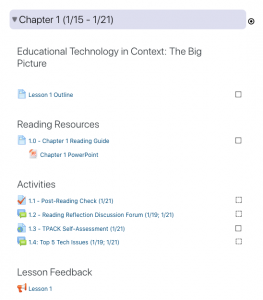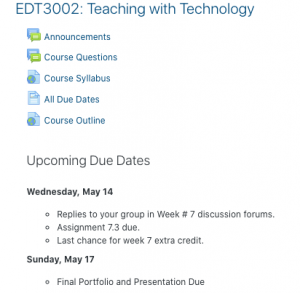Where’s the Velveeta?
Welcome to what is the first of (hopefully) many posts on the EdTech@MLC blog. Today’s topic is consistency, but first, we’re going to talk about grocery stores.
You maybe haven’t been in a grocery store in a while (curbside pickup has kept me out of grocery stores for over a year now) but I’m quite positive that you’ve been in one at some point in your life. When you walk into a grocery store, you likely know just where to go first. You maybe even follow the same path and grab the same items off of the shelves every time.
What happens when you go into a different grocery store? Is the shopping experience as efficient as you’d like? If you go to the same chain that you usually do, then you’re probably fairly comfortable. Chains usually share layouts and organizational schemes, making it easier to shop no matter where the store is located.
But, if you’re at a different chain entirely, shopping becomes more difficult. Sure, the store probably keeps all the produce in one section and the frozen pizzas somewhere in the vicinity of the ice cream, but what about gluten-free bread? Is it in the bread section, the gluten-free section, or are all the gluten-free products considered to be health food, and therefore in the organic section? If you’re in a Target with a grocery section, are the paper products where they would be in a regular Target or where they’d be in a grocery store? And what about Velveeta cheese? While it does (in my opinion) make the best mac and cheese, it’s also shelf-stable, so you won’t find it in the refrigerator case. I know one grocery store that keeps it on a shelf next to the actual cheese and another that has it displayed in the freezer (??) section.
Going to a new grocery store can be a frustrating experience. You know what kinds of things should be in there, and you know where they’d be if you were in your usual store, but finding them in a new store can be difficult. And don’t get me started on how it feels when your favorite store rearranges things…
From the perspective of our students, our Moodle course pages are like grocery stores. Regardless of what course you teach, students come for very similar things – assignments, directions, content, feedback, etc. – much like we go to the grocery store for eggs, milk, bread, and bananas. But whereas we can be loyal shoppers to one store and memorize the layout and location of our favorite items, our students have to go to numerous course sites to get all of their information. When our courses share similarities, students can have that same familiar feel that we do going into the same store chain in a different town. But without that consistency, the students can become frustrated when looking for things they know should be there.
My goal is that all of our courses feel like they come from the same chain of stores, or, in this case, the same institution. We’re going to look at how some simple changes in course organization and course information can increase consistency across our courses.
Course Organization
Back in March when we were putting together our courses at a rather frenzied pace, we didn’t have much (or any) time to think about how our courses were organized. Most of us hadn’t taught these courses completely online before, so the path from March until Easter (and later until May) wasn’t particularly clear. Now we have a bit more time and some online teaching experience that we can use to better organize our course pages for the fall semester. Although we teach many subjects in different ways, we can strive for consistency in course organization by utilizing the following Moodle tools and features.
Collapsed Topics
Collapsed topics are like containers within your Moodle Site to help organize all of the course materials. If you think of it as a filing cabinet, your course is one drawer in the huge filing cabinet of MLC Moodle and the topics are file folders. Courses can have any number of sections, depending on how your course is arranged. Some common arrangements include by topic, textbook chapter, theme, or week. Utilizing topics helps students to more quickly navigate the course information. More information about using topics in your course can be found on KnightHelp.
Assignment Numbering
Remaining consistent in how you refer to assignments can also reduce student frustration. It can be easy to use several different names to mean the same thing. For example, you might refer to the Chapter 10 study guide as the study guide, chapter notes, chapter worksheet, or something else. In a face-to-face classroom, the students can glance around the room to see what everyone else has on their desks to ensure they’re working with the right document. This doesn’t work in an online environment.
Using numbers to identify assignments and other course content aids in organization and navigation. The example pictured is from EDT5001: Enhancing the Curriculum with Technology. The course is organized by chapters, as indicated in the topic header. For chapter 1, all the content, activities, and assignments are numbered 1.x. Chapter 2 materials are labeled 2.x and so on, throughout the course.
These numbers are used within the lesson outline and the activity instructions so that students can quickly identify the different parts. This also makes communication more efficient, as both the students and the instructor have a quick way to indicate what part of the course they might have a question about.
Activity Completion
A very useful but perhaps underused feature of Moodle is Activity Completion. When activity completion is used, check boxes appear to the right of Moodle activities, as seen in the example above. Depending on the settings, activity completion can be indicated by the student, or Moodle can automatically mark some activity types completed when certain criteria are met. Additional information about Activity Completion can be found on KnightHelp.
Course Information
Even when teaching entirely face-to-face, Moodle can be very useful as a way to share and store information that students might need to reference throughout the semester. An easy place to start is with the syllabus. No one can lose the syllabus when it’s always available on Moodle 🙂
In Moodle, the top-most section of the course page is a good place to post frequently-accessed materials. The example from EDT3002: Teaching with Technology shows what I had at the top of my course this past spring. In addition to the syllabus, I had some discussion forums and links that the students would need frequently. For the spring semester, I also included upcoming due dates because I knew some students were struggling to remain organized, but this is not something I typically include in my Moodle courses.
The two content pieces that are important for consistency in the course information are the course syllabus and the course announcement forum. The other content will vary from course to course, but the important part is that, for consistency’s sake, there is an area at the top of the Moodle course page where students know to find general course information.
There are obviously a lot more things that go into course consistency, but this is a good start! Some of the visual elements that support consistency, like fonts and color schemes, are set by default in Moodle. These visual cues, combined with the elements above, will help our students to feel more comfortable in our Moodle course pages. This consistency will also help reduce student frustration, as they aren’t left to wonder why in the world someone would keep Velveeta in the frozen food section. Also, if anyone has any ideas about why the Velveeta would be kept in frozen foods, please let me know… it’s been bothering me for a long time.