By Andrew Willems
Ok. No one person is to blame. It did kind of sneak up on you and your school. I’m talking about this whole technology thing. Filtering. Devices. Wireless. Classroom use or distraction. Money. These are issues all schools are dealing with. You aren’t alone. Whether you’re in a new situation with your congregation or you realize you’re part of the current problem, I have good news for you. There is a way out!
There are many options and avenues to pursue, but I’d like to share my perspective – probably unique to WELS congregations/schools – and one that has worked for me in two different ministry places. Follow the steps below:
- Preparation
You should get help! Maybe it would be congregation members with technology savvy and knowledge. But it should be fellow WELS educators. No one in the public sector understands WELS ministry, WELS budgets, and WELS classroom technology inhibitions like fellow WELS educators. Unless you used to date their husband or wife, any WELS technology director will be happy to help you out! In fact, get to know two or three of them, even if they are from bigger or smaller schools than yours. They will have perspective, experience, and tales from which you will learn.
Next is to read. Read blogs. Read magazines. Get a Personal Learning Network going on Twitter. Check books out of libraries. Read about current practices. Read about future technologies. Then, get out more! By that I mean visit other WELS schools and public schools. See what they’re doing, what works, and more important, what doesn’t.
- First Things First
Set educational goals! What is your school’s Mission/Objectives/Vision? How does raising math scores lead to your vision? Do your teaching pedagogies need to change personally or with your entire school? What do you want your lessons to look like? What do you want your graduates to look like when they leave your school? What educational improvement goals do you have from your selfstudy or accreditation team report?
Then pick a device! What will be effective, efficient, and economical enough to meet your school’s needs?
- Technology Strategy
The technology plan is key here. “In three years our school will have a personal device for every student.” Nice public statement. Clearly defined and measureable goal. But have a plan behind the scenes. Where will the money come from? How will teachers run their classrooms differently when every student has a device? How will the teachers be trained? Do professional development days need to be added to the school calendar? Who will lead the campaign? What is your quarterly goal? What are the steps needed to achieve your educational goals and technology plans? This should be a long document that takes months to assemble. Really good technology plans are five years in length and reviewed two or three times a year.
You need a technology plan if you are applying for SLC (Erate) money from the federal government. It will also need to be approved by a certified agency (WCRIS). Your administration should be aware you are writing one, and you should share it with your faculty. Some will have good input, but all of them need to know where you are helping to steer them in the future.
Many things should be in a technology plan. Samples can be Googled, but things to include start with inservice, facilities, pedagogy, clearly defined and measurable goals, strategy for staff, strategies for students, needs assessment, evaluation processes to monitor progress, and budget numbers for all facets of the plan.
Think Open. One thing I’ve learned over the last 18 years as a director of technology is that education technology is moving towards open. From computers to software, to wires, to cloud computing. The move is away from a proprietary system (think Apple Computers) to true open source. Mostly because of the cost, the move is away from a vendor you are forced to go back to time after time. Always be on the lookout for ways to make your technology plan as open and as flexible as possible even if it means having fewer gadgets in the short term.
Leave Room for Risk. Think of your technology plan as your 401(k) for your school’s future. Stay away from the latest and greatest tools that come with high rewards but greater risk. Meraki access points may cost more money, but they have been around for a while and will be around for more years to come. My rule of thumb is twofold: A) Never buy the newest thing. B) Never have a technology in your building older than four years. This helps sell your board that you or your committee are serious about spending their money, yet you are also serious about innovation and staying current. But be thrifty. A little money can go a long way.
- Think to the Future
Beef up. Beefing up bandwidth to the Internet, beefing up your security/filtering, and beefing up speeds for your LAN pieces should be at the top of your technology plan and your summer ‘To Do’ list each year. Today you use a video in class, and next month your entire class will, and next year the entire school will. Plan ahead. Your students will be smarter than you. Plan ahead. More devices on your network means bigger and faster switches and hubs. Plan ahead.
Invest in your wetware. This is your teaching staff and your technology people. The human factor often gets short shrift in technology plans. Invest in workshops or training for your teachers. A better option is to give them a day or two off of school to visit another school. Yes, they’ll come back and say, “So and so has this.
When can we get it?” But you don’t know what’s out there unless you go look. Allow your director of technology or your support staff (other teachers, parents, congregation members, yourself) to attend workshops, conferences, and seminars. Pay for their sub and their hotel. Pay for their memberships (ISTE, MWGS, WEMTA, META, etc.). Show your human element at school that they are important by throwing some dollars at them in support. It will be well worth the investment.
- A Kid’s-Eye View
There’s no substitute for the kid’s-eye view. Your teachers’ input is important. Having the board and administration on board is a plus, but you can move forward without their full blessing. But find a couple of techsavvy sixth graders or sophomores. Have them tell you how they’re using technology now. Ask them what’s coming up in the future. They will know your school and community culture better than any collection of experts.
For best results, get into their home settings where their technology and their ideas are not limited by your school’s plan and budget. You have to allow them to be honest. You have to shut your mouth when they say, “What we really need to do is . . .” But it will give you the insight you need to chart a successful education course into the future!
So, fellow person concerned with your school and teaching and technology, you have a long road ahead of you. A journey of a thousand miles begins with a single step. Start. Follow the steps above. Go asking for God’s blessing. It will all work out in his time.
Andrew (Drew) Willems has an MS Ed from Walden University with an emphasis in integrating technology. He is the director of technology for Shoreland Lutheran High School. He has 26 years of experience teaching in WELS elementary and high schools.
Resources
November, Alan, Developing a School or District Technology Plan: copyright 1996 North Central Regional Educational Laboratory, from http://www.ncrel.org/sdrs/areas/issues/methods/technlgy/te300.htm
Revenaugh, Mickey, Ten Tips for School Technology Planning: Retrieved 3/15/15, copyright 2015 Scholastic Inc., from http://www.scholastic.com/browse/article.jsp?id=52
Technology Plan Outline, Hartford Foundation for Giving, March 2007 version, Retrieved 5/10/15 from https://www.google.com/url?sa=t&rct=j&q=&esrc=s&source=web&cd=3&ved=0CC8QFjAC&url=https%3A%2F%2Fwww.hfpg.org%2FPortals%2F17%2FUploads%2FDocuments%2FTechPlanTemplate_SmAgency.doc&ei=oitWVYOQCMmXygS51YDoCg&usg=AFQjCNGofnV7otgFrwbqvYWLGREnRvQ37g
“Build a technology plan around teachers’ needs, and they will come.” Ken Eastwood, assistant superintendent for curriculum, instruction, and technology, Oswego City School District, New York, and Computerworld Smithsonian laureate
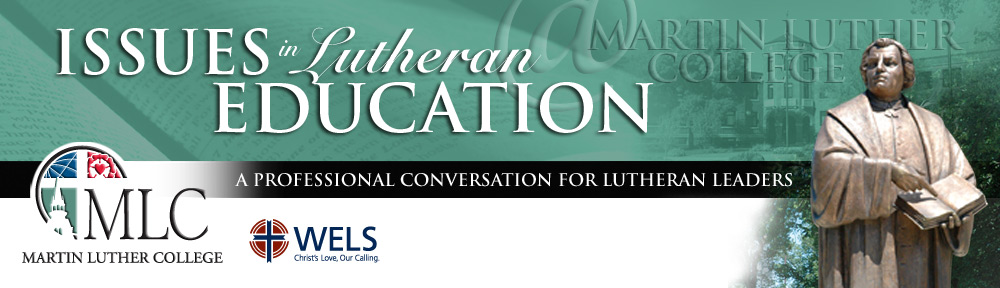
Well, said, good and faithful servant!
Drew, this is one of the best articles I have read on this Issues site. You have practical advice. You have also given a complete plan that any school can follow.
I often find these articles are short on practical advice or only touch superficially on a subject.