Written by Laurie Gauger-Hested
Your newsletter is your public face. In fact, for prospective families and for families who don’t have much contact with teachers—because of work schedules or a strained relationship or simple shyness—it may be your only face.
That’s why the quality matters. In both content and format, your newsletter should send two fundamental messages to parents: that you’re professionals who are giving their children an excellent education, and that you’re strong Christians who love Jesus and their children.
How do you send those two messages? Here are a few tips.
- Write with a smile on your face. No kidding. If you’ve just had it with those eighth-grade boys . . . or you’re irritated with the mom who parked in the no-parking zone again . . . or you’re frustrated with your board for not giving you enough time . . . then your grouchy tone will show—not just in your choice of content, but also in your verbs and your abrupt sentence construction.
So get your heart in the right place before you put your fingers to the keys. Concentrate on the joys of your service. - Write humbly, which, in the world of writing, means “be brief.” Those of us of a certain age (myself included) sometimes absorbed the idea that good writing meant long writing: long words with many syllables, and long papers with many pages.
The opposite is true. The fewer words, the better.
Humility and brevity say, “I know your time is important. I won’t presume to fill up this page just to show off or make you think I’m smart or important. Instead, I’ll just tell you what you need to know—in an easy, conversational tone—and then let you get on with your day.” - Write for the eye as well as the ear. Here are some research-based tips for easy-to-read formats:
- Use a serif font in two sizes. Although trends do change, research says serif fonts (the ones with feet, like Georgia, Times New Roman, and Garamond) are easier to read. This is true for both hard copy and online copy. If your logo font is a serif font, use that. Then choose one size for copy (11- or 12-point) and one for headlines (14- or 16-point). Can you use boldface sometimes? Yes. Italics? Yes. Can you throw in a third size (maybe 18-point) for a special occasion? Yes. Can you introduce many different fonts, colors, and sizes? No. Too messy.
- Use columns, usually two or three. It’s too hard on the eyes to read all the way across an 8.5-inch page.
- Justify only on the left side. A forced justification on the right sometimes produces a clean look, but research says it’s harder to read.
- Don’t hyphenate a word if it doesn’t fit on a line. Move the whole word down.
- Create white space instead of filling every inch with copy. No one wants to pick up a jam-packed piece of print. It looks too much like work.
- Write short paragraphs. Just one, two, or three sentences each.
- Write mostly short sentences. If a sentence gets too long, by the time readers get to the end, they’ve forgotten what the beginning said. This might make you shake your head in despair at the decreasing intelligence of the American reader or the sinking standards of the English language, but it’s our job as writers to meet people where they are, not where we’d like them to be. (Note: That last sentence is just edging up to “too long.”)
- Use photos, not clipart. We needed clipart years ago because photography was expensive and complicated, but cellphone cameras make everything easy now. If all you need is a picture of a baseball glove or cap to mark the spring sports schedule, then put a school cap on home plate and take a close-up with your cell phone. Or find a free stock photo of a baseball glove online. Either one of those will look so much cooler than clipart. So except for infographics, where clipart is still effective, use pix whenever you can. Here are a few basic photo guidelines:
- Use candid rather than posed photos when possible.
- Keep the background simple.
- Put a splash of color in the photo: a pink hat, a red coffee cup, a bright blue jacket. (Best option: brightly colored school merch.)
- Crop your subjects very close and slightly off-center, homing in on the interesting part of the photo, the part that tells the story.
- Finally, place the photos so that the subjects look to the inside of the page. (Football players should not be passing the ball off the edge of the page.)
- Use bullets or numbers whenever you can. They automatically result in more white space. They create natural brain breaks. And numbered lists appeal to human nature. Seven Things You Should Never Say to Your Children. Three Easy Steps to Better Sleep. I’d read those two articles right now if they existed, and knowing there’s a finite number of steps in each one is why.
- Be consistent. Once you’ve developed a template, stick with it. Same colors. Same font. ChristLight corner and church singing schedule always in the same places.
- Include your logo and mission statement prominently on the front. If your mission statement is a long one (which often happens when it’s created by a committee), then use a shortened version of it.
- Include your contact info: website, email address, phone number, and social media links.
Part 2: In the next post, we’ll discuss these important points: (4) write by the rules, which includes ditching standard English rules that are no longer standard; (5) write twice, the second time after a proofreader pores over your work; and (6) write copy that lets your faith shine, which is the most important of all.
Laurie Gauger-Hested (DMLC ’87) is the MLC campus writer/editor.
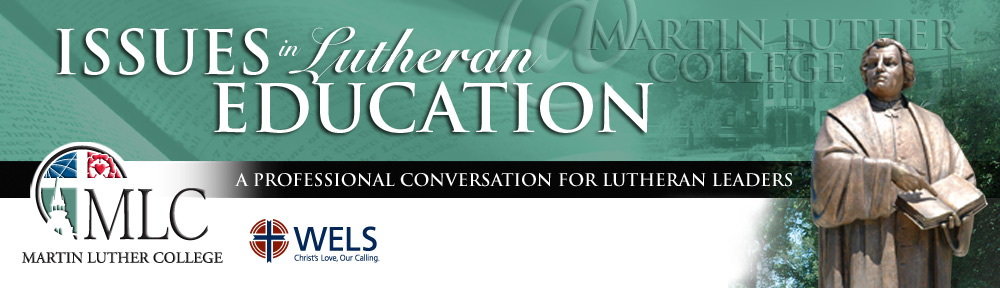
This is an excellent article with lots of straight-forward tips on professional looking newsletters – thank you, Laurie, for sharing your expertise!
Here are a few resources I have found helpful over the years when doing layout work to build on this article:
Free Stock Images: using a photo you take yourself will most often have the best impact, but sometimes a stock image can help. Here are two free resources I like you can legally use images from (please set the bar high and don’t steal any image you find off the web):
https://www.pixabay.com
https://www.pexels.com
Typography: your choice here really sets the mood for any piece of printed material. Check out these tutorials for some fresh ideas, keeping in mind Laurie’s tip to stick with 1-2 fonts in your publication.
– font pairing: https://fontpair.co/ or https://www.canva.com/learn/the-ultimate-guide-to-font-pairing/
– typography choices: https://www.canva.com/learn/typography-tutorial/
Templates: consider using a professional template and stick to it. There are some nice ones online found in the links below (and sadly some bad ones, use good judgment on your selection):
– Microsoft Word: https://templates.office.com/en-us/Newsletters
– Canva Online: https://www.canva.com/templates/newsletters
Happy designing!
Thanks so much for this, Laurie. I especially appreciate the guidelines on how many typefaces to use for one publication. Great info here!