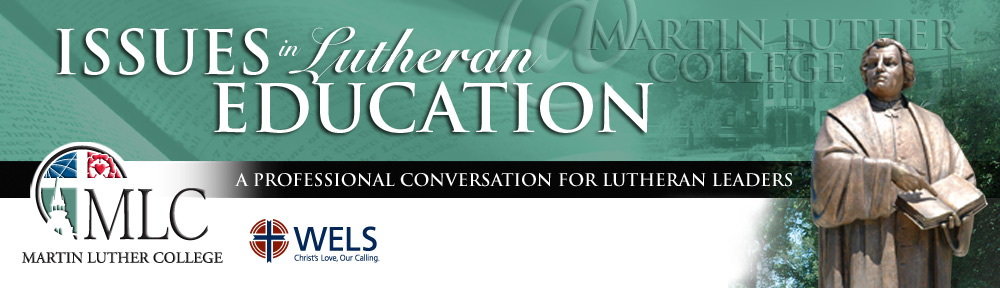Written by Jason Schmidt
Coronavirus is here to stay, and we now need to move past crisis education and into utilizing our available resources to meet our students’ needs. Utilizing technology appropriately in a classroom is no longer optional since it has become an essential tool for connecting students with their classrooms—especially when students are in quarantine or isolation for days at a time.
Video conferencing tools like Google Meet and Zoom have been used to help give students an opportunity to participate in class even though they may be in isolation or quarantine. The following tips will help teachers make this experience beneficial for students both in school and out of school.
Access Is Essential
To make teaching successful during quarantine, students all need access to an internet-connected device. Chromebooks are by far the most popular devices out there for schools, but an iPad, a Windows or Mac laptop, or even a phone or an iPod can work if that is what students have access to.
The other half of the equation is that students have adequate internet access at home.
Both of these are significant challenges—especially if you live in an area with poor infrastructure or if your students and families do not have access to devices. In order to provide this type of remote education, your students need to have access.
Make Assignments Digital First
This is as much about logistics and efficiency as anything. Students who are learning remotely will have a difficult time submitting paper assignments, so going electronic is the best way to get their work back to you. By creating assignments that are completed on a device, you are providing all of your students an equal opportunity to do the work and receive feedback from you.
Tools like Seesaw and Google Classroom are freely available to make distribution, response, and collection simpler. Once you are comfortable with these tools and this process, it opens you up to be more flexible with the way you assign work to your students and provides options for differentiation that would be impractical with paper and pencil.
Talk Directly to Remote Students
It can be incredibly difficult for remote students to sit and watch a class from a distance. Engaging them in the classroom discussion and conversation is an important way to help them feel like they are part of the class and engaged with the content. Ask them questions, get their input, and do what you can to make sure they are part of the class.
Move the Camera
Another way to help your remote students feel more included in the class is to place your camera in a location that reflects where kids would be sitting. Place your classroom camera on a desk where a student would be sitting. If you work in small groups, set the computer up on a table, and use that as a substitute for the student’s physical presence as you include them in your small group lessons.
These are just a few steps to help get you started. Teaching is a complicated task, and adding a video conferencing option makes it even more so. Focus on your kids and your Savior and on how you can best serve them. You can do it!
Jason Schmidt (MLC ’04) serves at Martin Luther College as an adjunct instructor for the graduate program. He is also an authorized Google Education Trainer and a Seesaw Certified teacher.