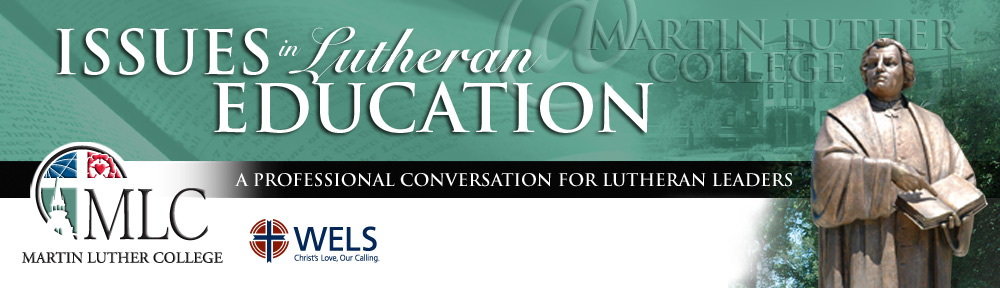Written by Jason Schmidt
The last two years have seen a dramatic increase in our familiarity and comfort with the tools of online learning. As schools return to face-to-face learning, educators would do well to use this as an opportunity to take the good things we learned during the pandemic and apply them to our current situations. We’re especially interested in ways we can empower students with voice, choice, pace, and place.
Station-Rotation Model: Perhaps one of the simplest ways to incorporate blended learning into a classroom is using the Station-Rotation Model. In this model, the instructor creates blocks of instructional time with a variety of tasks to complete.
For example, a 60-minute class period could have four different stations in it, and students would need to complete at least three activities. One activity could be watching a video and creating a response, another could be collaborating with a partner on a complicated problem, yet another could be a drill and practice exercise, and the fourth station could be working on an activity with the teacher.
Dr. Catlin Tucker, a leader in the field of blended learning, provides a great example of the station-rotation model on her blog.
As you can see, supporting blended learning in your classroom does not need to be complicated. Many of the tools we are already using in classrooms can be applied in different ways to empower students with voice, choice, pace, and place.
Voice: Giving students voice allows them to give expression to their ideas in a way that is authentic to the way they communicate. Audio and video tools (where students literally share their voices) are a great way to let students contribute their voices. Audacity, GarageBand, SoundTrap, and Anchor.fm are all ways to produce and distribute audio files for little or no cost, but one of the easiest and best tools for the job is FlipGrid.
Choice: FlipGrid also empowers students with choice by offering multiple ways for them to respond to discussion prompts. A student can record a video, record audio, take a picture, or submit a file in response to the teacher’s request. The teacher sets up parameters such as length and privacy levels for student submissions and evaluation criteria.
FlipGrid allows teachers to set up a rich media classroom discussion with their choice of any combination of audio, video, and text prompts. Discussions can be configured to be public or private, and teachers have full control over whether students can see each other’s responses as well.
FlipGrid also allows students other choices. They can customize their submissions in fun ways—by adding filters, stickers, and emoji, for example.
Pace and Place: FlipGrid empowers students with pace and place with its flexible nature. Again, with teacher support and direction, students have the flexibility to contribute to the online multimedia discussion when and where they want. When teachers configure the discussion, they set opening and ending dates and times for the topic. While students are in the submission window, there is no limitation to when or where they can contribute.
Additionally, FlipGrid participants can upload a file that they created outside of the platform (again, if the teacher configures it that way).
Finally, the site works on any Internet-connected device. This means students can contribute to the Grid using any device that has a camera and/or a microphone and Internet access.
FlipGrid’s Greatest Advantage
Perhaps the greatest advantage of FlipGrid, though, is the first one I mentioned: its ability to empower students by giving them voice. Not only do students make their multimedia contributions in ways that that reflect their personalities, but each Grid can also be configured as a discussion forum. This means students not only get to see and hear what the others are saying, but they also get to respond to their classmates in kind (again, if the instructor has set it up this way). This allows students to be at the center of the conversation, providing accessible feedback to each other in an environment that lets them express their learning.
This powerful learning tool, along with all of its features, is 100% free to all users, with no limited free trials or subscriptions. If you aren’t using FlipGrid yet, you should give it a try!
Jason Schmidt (MLC ’04) serves at Martin Luther College as an adjunct instructor for the graduate program. He also serves as the executive director of the Wisconsin Virtual School based out of CESA 9 in Tomahawk, Wisconsin. Additionally, Jason is a Seesaw Certified Educator, Google Certified Trainer, and CoSN Certified Education Technology Leader.
Jason recently had the opportunity to talk about blended learning on the WELSTech Podcast. CLICK HERE to view the podcast.
Jason Schmidt will be presenting Voice, Choice, Pace, and Place: Tools to Support Blended Learning this summer at the WELS Education Conference in Pewaukee, Wisconsin, on June 21. Jason will discuss how to incorporate blended learning into your classroom. REGISTER HERE to attend the conference and this sectional