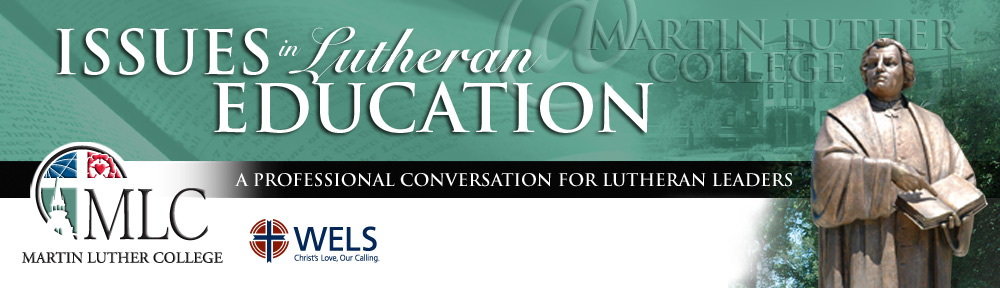Written by Angela Hanson
How are you, your students, and their families doing now that COVID-19 has completely up-ended your lives, taken you out of the classroom, and suddenly thrown you into the world of distance learning?
While this educational arrangement may not be your normal, it has been my normal for the past seven years. I teach middle school and, previously, high school Spanish online for the Association of Lutheran High Schools Online. I also homeschool my children, ages 3, 6, 8, and 10.
Given that experience, I want to encourage you as you transition into teaching online to students who are learning from home. It is possible to advance your students in their learning! I also want you to mentally prepare (if you haven’t already) for the possibility that distance learning will be your new normal for the rest of the school year.
I’ve put together a few thoughts and pointers that I hope will help you move into teaching online as seamlessly as possible. I know every teacher will have a different grade level, subject area, and student population, so please consider these thoughts in light of your own situation and adapt as necessary.
First, begin with self-reflection. What is your attitude toward teaching online and students learning in the home? I’ve seen a lot of comments and quotes from teachers in my news feeds lately that are the equivalent of throwing up digital hands in despair. For example: “Learning this way is not normal,” “it’s not ideal for our students,” “this may be second best, but we can make it work.”
These sentiments do not surprise me because we do find ourselves in an extraordinary situation, but I would challenge you if you’ve found yourself thinking this way to first ask, “Why is that my assessment of the current situation?” Don’t discredit yourself, your profession, your students, or their parents by staying stuck in a negative mindset. Learning happens both inside and outside of the four walls of a classroom, and God forbid we become so proud that we put ourselves at the center of the ideal learning environment for a child. (I speak this to myself first!)
Online and/or at-home learning are not second best. They are completely valid avenues for student learning, and when well done, put the student at the center of the learning process. Reframe your situation in a positive light and consider that this is an opportunity for you, your students, and their families to learn and grow. Don’t let your mindset get in the way of teaching and learning.
Once you’ve reflected, then what? The next thing you want to do is find a learning management system (LMS) that you can use to administer your teaching materials and keep in contact with your students and their families.
Depending on your school, you may already have access to an online platform. If you don’t, encourage your administration to adopt one so that families with multiple students, or students with multiple teachers, can have some consistency in how they receive their learning materials.
There are many options from which to choose. Google Classroom and Edmodo are easy to navigate and quick to set up. Moodle and Canvas are good options for schools but require more of an investment in time to learn and set up.
Once you have an account with an LMS, you can use it to assign coursework, administer assessments, track grades, and keep in touch with students and parents. Communication is vital, so whatever platform you choose, make sure it supports your ability to contact parents and students efficiently.
Now, how to teach online? The good news is, if you’ve been teaching in a classroom, you can teach online too. Good teaching is good teaching no matter the learning environment. If your plans support students in moving through the stages of learning (i.e., Bloom), you can still advance your students in their learning online.
In the regular classroom, you may be used to having a beginning-to-end lesson plan for every subject, every day, but depending on your audience—especially those with younger students who may also have siblings at home—that may not be feasible anymore. In both the home and online environments, I find that it serves the students better to give them a daily task that takes them one step farther up the learning ladder.
In my online courses, I describe and model the learning tasks in a weekly guidesheet document that contains all of the information, instructional videos, images, and links that they need in order to learn. These are examples of activities that I use to carry my online students through a 15-day (3-week) unit of instruction:
Knowledge/Comprehension:
- Introductory material that demonstrates the why of what they’ll learn, usually including a small written explanation with relevant media and statement of the standards.
- Video lessons with direct instruction. I use a screen-casting service (Screencast-o-matic) to record myself giving a prepared presentation. I work to keep the videos under 8 minutes. Alternatively, you can share, embed, or post premade videos that speak to your topic.
- Podcasts with direct instruction. Either use a recording service to make your own podcast or find a published one that speaks to your topic.
- Online flashcards. I’m a language teacher, but you can adapt this for your subject area. I use Quizlet.
- Take-as-many-times-as-you-want quizzes. These are formative assessments for making sure the students have a solid foundation in the subject matter. Your LMS may have this built in, or you may use a Google Form.
- Games are great for building knowledge and comprehension. If you can’t find what you need, there are websites that will generate a game for you.
- Real-time video chat (****see below)
Application/Analysis
- Forum work. In this stage, I give my students a writing prompt with a model in an online forum. They make their initial post on one day, and then make a set number of responses to their classmates on another day. The purpose is to apply and discuss what they’ve learned. I can join their conversations and help direct the conversation or correct issues as they come.
- Shared work. I send two to three students the link to a shared Google Doc that they work on together. They spend a day doing their part of the assignment, then take a day to critique and correct each other’s work. You could extend this to several days if your students are working toward creating a finished unit-project together. If students use the comments feature within the Doc, it will make it easier for you to monitor their progress.
- Real-time video chat (****see below)
Synthesis/Evaluation
- More forum work. Written conversations are great anyway, but they’re perfect for this stage of instruction because writing in itself is a reflective process. It forces the student to bring everything they’ve learned together and continually evaluate what they write.
- Authentic assessment. Generally, I present a real-world situation, and the students respond with a piece of written work that states a position, solves a problem, or demonstrates their ability to communicate about (or with) the unit topic.
- Portfolio compilation with reflection. I have my students review their work from the unit. They choose the pieces that they feel best demonstrate their mastery of the unit standards and explain their choices in a digital portfolio document.
- Real-time video chat (****see below)
****At the end of each week, I also use a real-time video chat. Every year that I’ve taught online, student feedback consistently says that the chats are the most beneficial part of the course. I have to agree with the feedback because the chats are the most efficient way for me to assess student progress in that they function both formatively and summatively. For each chat I prepare a slideshow of activities and discussion topics that allow the students to use and demonstrate the target skills that they need in order to meet the standards. I evaluate their performance at the end of the chat with a simple rubric. I also record each chat and send the students the links for their chats so that they can include the links in their digital portfolio documents. You may not use a video chat in that way, but I highly recommend that you use some form of video conferencing with your students during their time out of the classroom. It will keep you present in their lives in a way that a phone call can’t. It will give them (and for younger students, their parents) an opportunity to ask questions, get feedback, and present any work that they can’t submit digitally. If you schedule several students at a time, you will save yourself some time, and the students will have the added benefit of seeing and speaking with each other. Be sure to schedule a practice run so that your students can do a camera and microphone check. If your students use school-issued devices, make sure that the internet filter does not prevent them from using the app you’ve chosen to host your chats. Some video conferencing services I have used include Google Hangouts, Zoom, BigBlueButton (my preference for integrating presentations), and Cisco Webex.
If you get this far, what other issues do you need to address when it comes to teaching online?
- Flatten the curve—the learning curve, that is. Expect that it will take time for students and their parents to learn the LMS that you implement. Either start with lessons that directly teach them how to access and use the learning materials, or integrate the online tools you plan to use into your lessons. I plan two weeks for this at the beginning of each school year. You may not have that kind of time right now, but if you take at least some time now to provide instruction on the tools and apps you plan on using, it will save you time and stress in the following weeks.
- Keep it simple and keep your standards in mind. If your students spend more time learning how to use the technology that you’ve chosen than they do actually learning the lesson content, then the technology isn’t worth it. Make your lesson delivery and assignment collection as simple as possible so that technology is the supporting tool, not the final goal.
- Some students will struggle with online learning. Expect it and be prepared to troubleshoot with them. The good news is that you aren’t starting out with a brand-new group of students with whom you have to build rapport. Your students already know you and what kind of work you expect from them, so do whatever you can to keep your instruction and assessment as consistent as possible. Your relationship with your students will make it harder for them to disengage behind the computer screen, so keep contacting them and let them know that you’re there to help them.
- If you do use video conferencing, more often is better than few and far between. Requiring students to attend at a set date and time every week creates a routine that is helpful to everyone. They can’t claim they forgot, and your time isn’t spent waiting for a student who doesn’t show.
- Some students may have limited or no internet access. If that is your situation, be aware of how central technology is to your lessons and make accommodations as necessary.
- Lastly, if you haven’t noticed yet, open, frequent, and convenient communication is essential to online learning. Solicit feedback from students and parents regularly and use that feedback to improve your lessons.
I hope that these thoughts and pointers are practical for you and save you some time as you move into teaching your students from a distance. If you have questions about anything I’ve mentioned here or how to adapt it for your specific situation, please feel free to contact me (hansonaj@live.com), and I’ll do what I can to help.
God be with you and your students in the coming weeks, keep learning, and stay healthy!
Angela Hanson (’07, MS Ed – Ed Tech ‘19) serves as an instructor for Association of Lutheran High Schools Online.